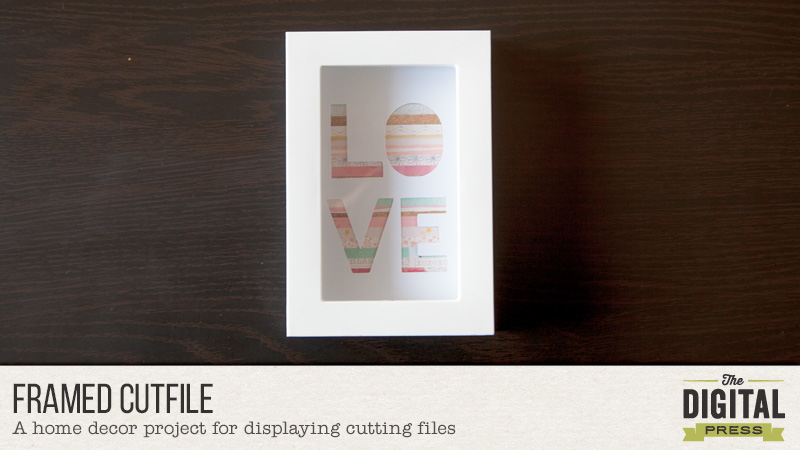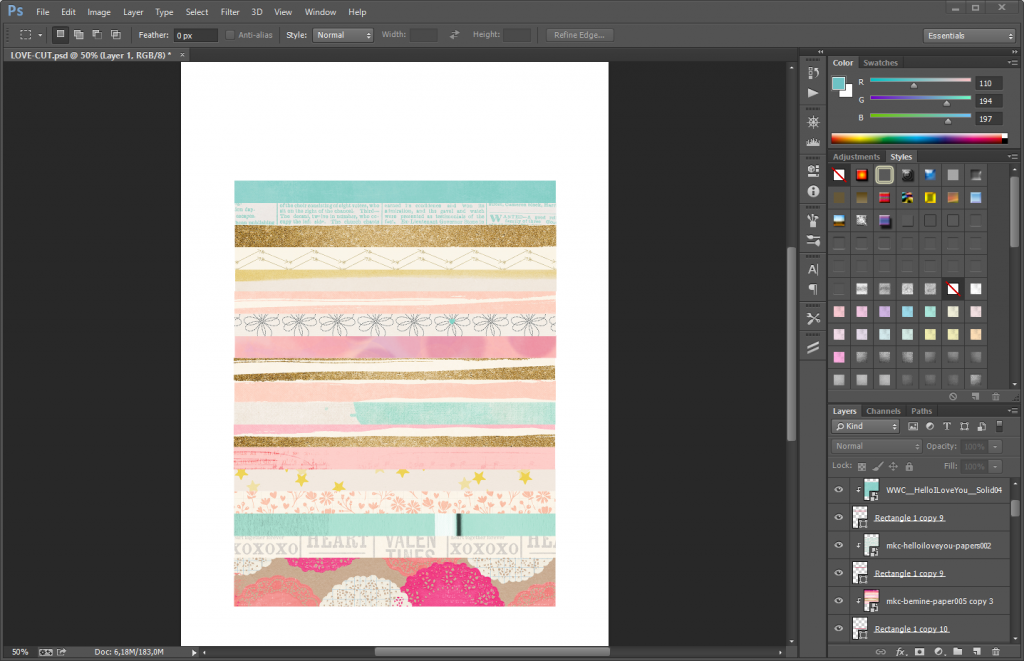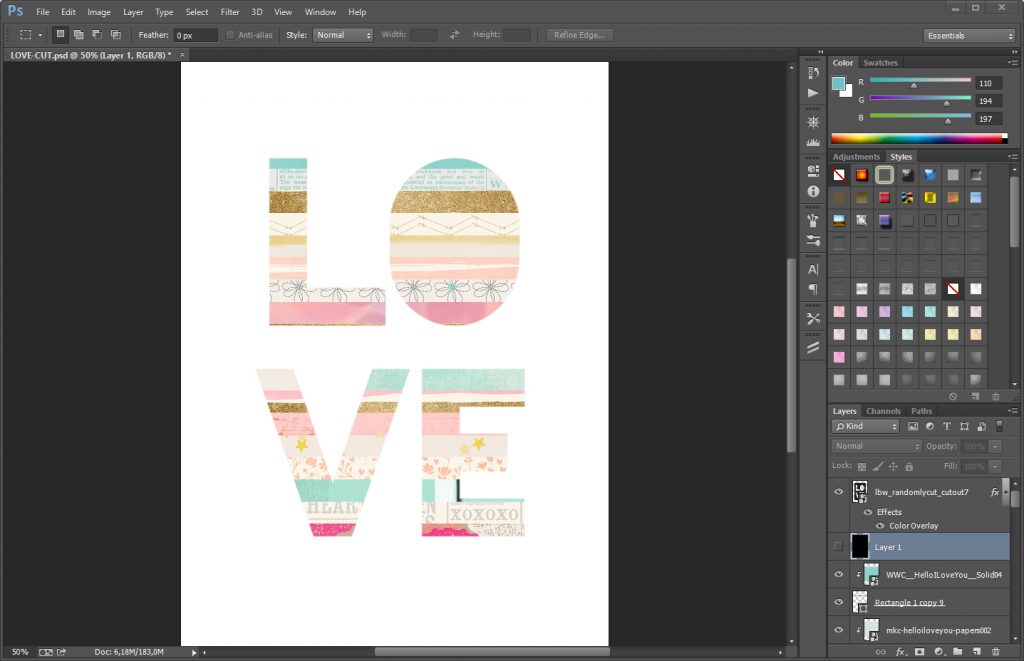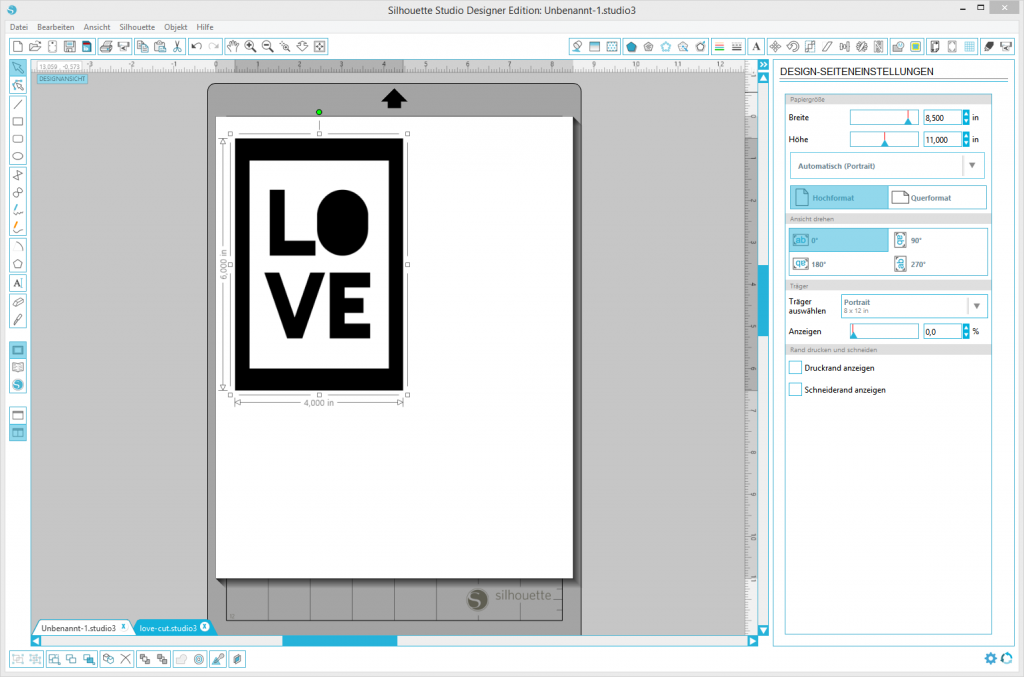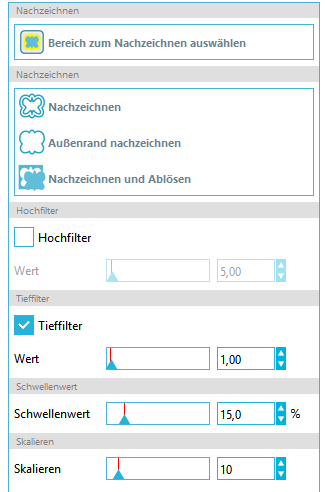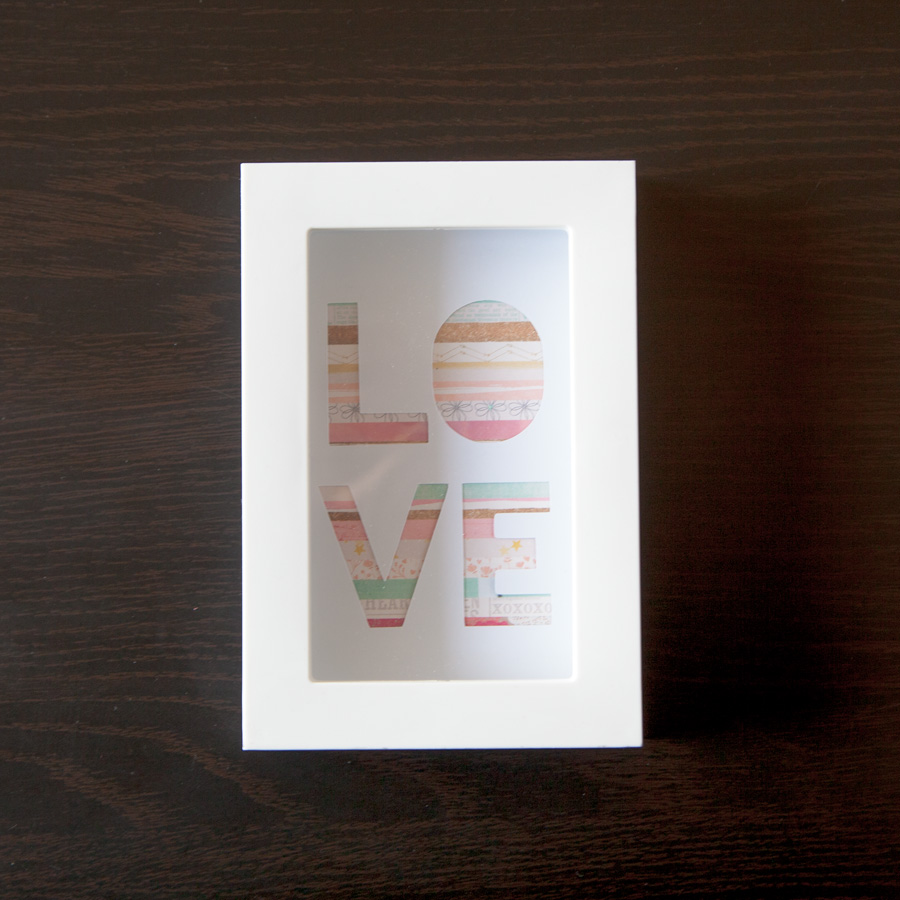This time I like to show you a simple way to use your cutfiles for home decor.
First you create a new photoshop file in the size of your frame. Fill it with strips of your pattern paper. They don’t have to be all part from the same collection, you can mix & match the colors just as you like.
The next step is to add your cutfile to make sure it has the correct size. Pay attention to the actual size of your frame. Even though they say they are made for 6×4 photos doesn’t mean the inside is actually 6×4 big! Mostly they are a little smaller and my frame was quite a bit smaller too.
save your cuttingfile in black, because that is most easy for the silhouette to trace and open it in silhouette studio. If you don’t have a silhouette you can definitly cut it by hand, but this will take longer.
Then you use the trace feature with the following options:
Sorry for the german screenshot, but I guess you can match the words to what you see on your screen. Make sure the file is placed far enough away from the edges of your workspace as we use the negativ space of it and we need a bigger space around it.
Print, cut, assemble and voila, here it is:
 About the Author: Anika is part of the hybrid team here at thedigitalpress.com. She loves to travel and use the photos her boyfriend takes (thanks for that!) to scrapbook. Digital, paper and hybrid. When she is not scrapping, she is most likely playing a computer game or in a city searching for a geocache.
About the Author: Anika is part of the hybrid team here at thedigitalpress.com. She loves to travel and use the photos her boyfriend takes (thanks for that!) to scrapbook. Digital, paper and hybrid. When she is not scrapping, she is most likely playing a computer game or in a city searching for a geocache.