I love the month of February. Valentine’s Day is always a great time to show appreciation and love to family and friends. Today, I am here to show you a few simple ways to dress up a jar as a Valentine’s Day gift. They make fun teacher gifts, also! I love to collect jars of all sizes and use them for gift-giving. For this project, any small to medium-sized jars will work perfectly.
Supplies Needed:
- jars
- twine/string/etc.
- felt
- needle and thread
- cotton balls
- toilet paper roll (optional, to be used as filler)
- candy
- digital elements (Valentine-themed, etc.)
- card stock
To begin, choose your favorite digital scrapbook kit. For my jar labels and tags, I chose Be My Valentine Kit and Love is in the Air Journal Cards from the shop at The Digital Press.
Next, let’s work on the jar of felt hearts. I used various colors of felt: red, pink, blue, and green. I hand-drew a heart pattern that was about 2.5 inches wide, and after cutting out the hear shapes I hand-stitched half of two hearts together with white floss. Then, before completing the stitching all the way around the heart shape, I slipped a cotton ball inside and stitched up the other side. I sewed about 15 of these hearts to fill the largest jar (TIP: when you are filling a larger jar, it’s helpful to add in a filler; I slipped a toilet paper roll inside the jar and placed the hearts around it).
To create a topper for the jar, I chose some elements and papers from the Be My Valentine Kit. In my photo-editing program, I sized the elements and paper to the size of the lid of the jar (my lid was roughly 3 inches in diameter). Then, I printed my image on card stock and used the jar as a template to cut it out by hand.
Here is a look at the finished jar with the topper, tag, and stitched felt hearts inside it. Isn’t the word art sweet? I love that bit of gold print on the tag. It matches perfectly with the XOXO topper.
Next, check this out… I love how easy it was to create a tag using a journal card from the Love is in the Air Journal Cards set. I chose this darling “You Have My Heart Always” card (shown below), and then sized it to fit my jar, printed it, and cut it out. I punched a small hole at the top and slipped some ribbon through so I could tie it around the jar.
Here’s another example of a fun jar topper and tag combo… I just loved the heart shape made out of flowers (found as a digital element in the Be My Valentine Kit, and used as the topper on the candy hearts jar shown below). Before printing it out, I simply noted the specifications of the lid size — making it easy to know what size to print that heart element onto the background paper for the topper.
Once created and filled with goodies, each jar is unique and ready to give to that special teacher, friend, or family member on Valentine’s Day!
Want to give this a try? Please come join us in The Digital Press’s forum for a fun challenge related to this tutorial! Not only will you end up with some adorable hand-made gifts… but you can earn challenge points while doing so, which can later be cashed-in for discount coupons to the shop at the end of the month if you participate in the challenge system at The Digital Press!
 About the Author Terresa is a mother to 5 beautiful children. She loves capturing memories with her digital camera and then creating a visual family memory book to be enjoyed and treasured. She also loves to design and create personalized items for her home and children. Other interests are crafting and gardening, and you will often find her enjoying the outdoors and soaking in the beauty of nature.
About the Author Terresa is a mother to 5 beautiful children. She loves capturing memories with her digital camera and then creating a visual family memory book to be enjoyed and treasured. She also loves to design and create personalized items for her home and children. Other interests are crafting and gardening, and you will often find her enjoying the outdoors and soaking in the beauty of nature.









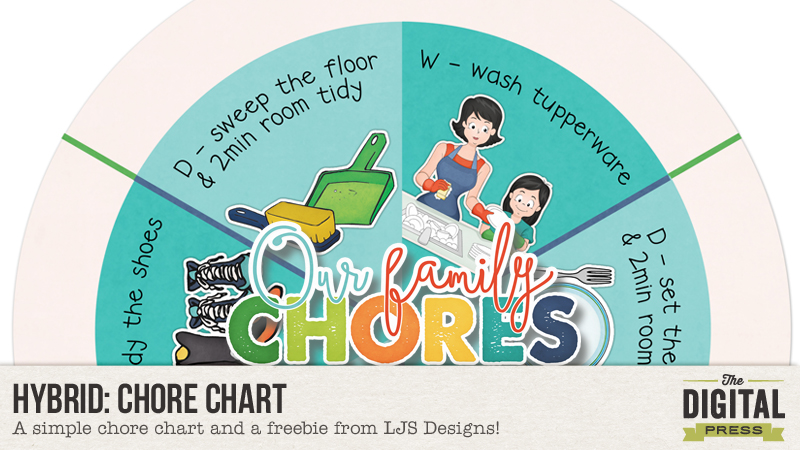
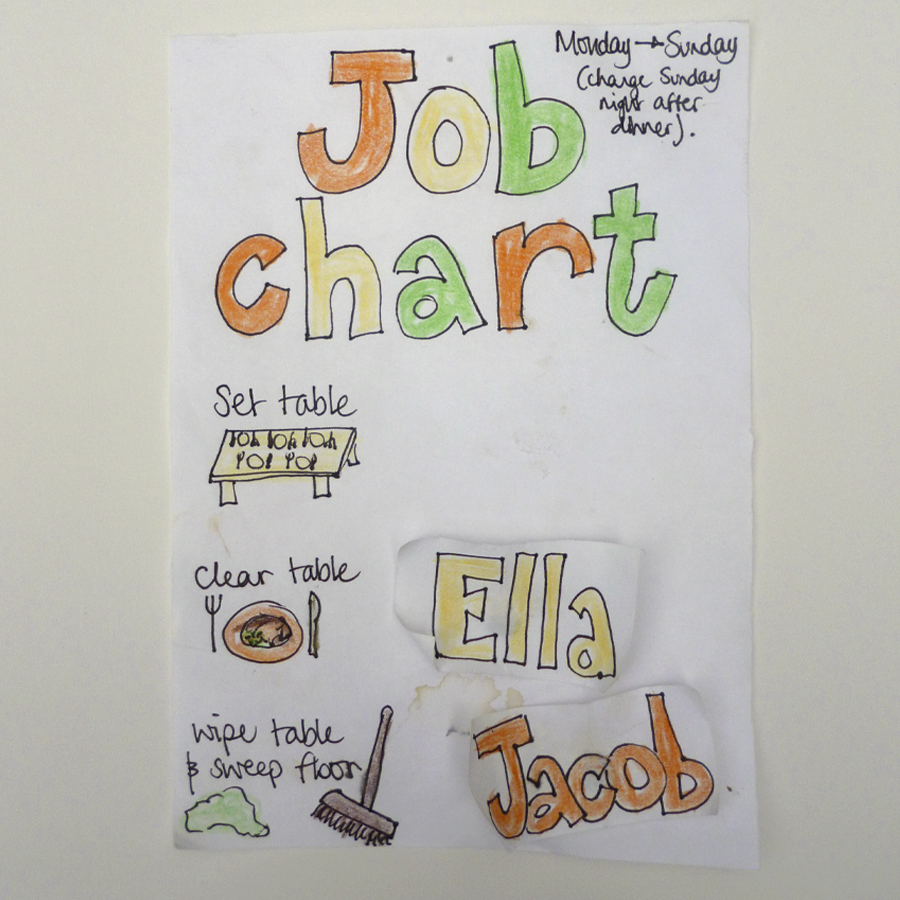
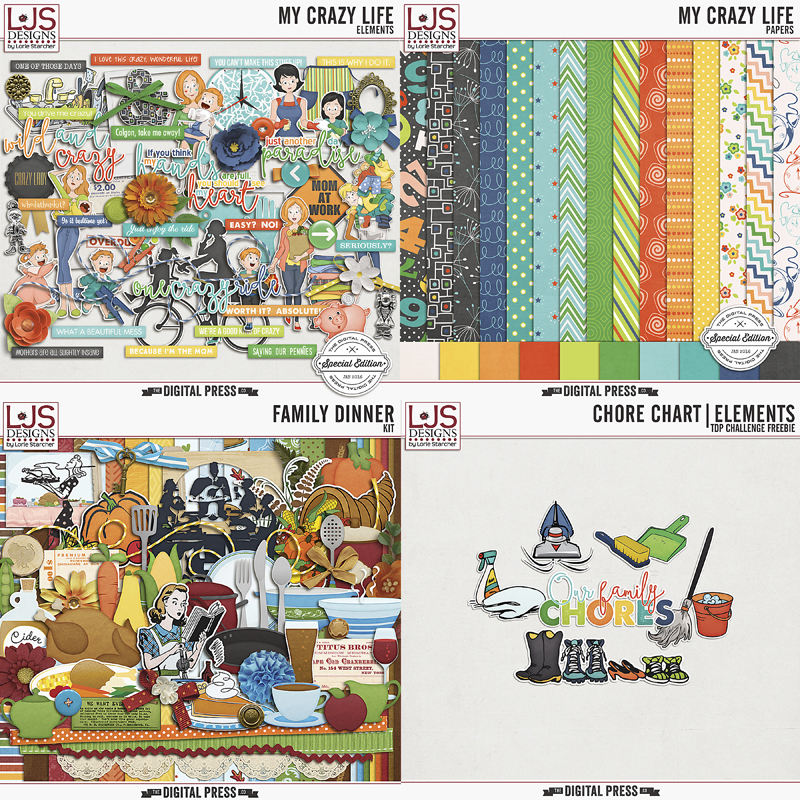
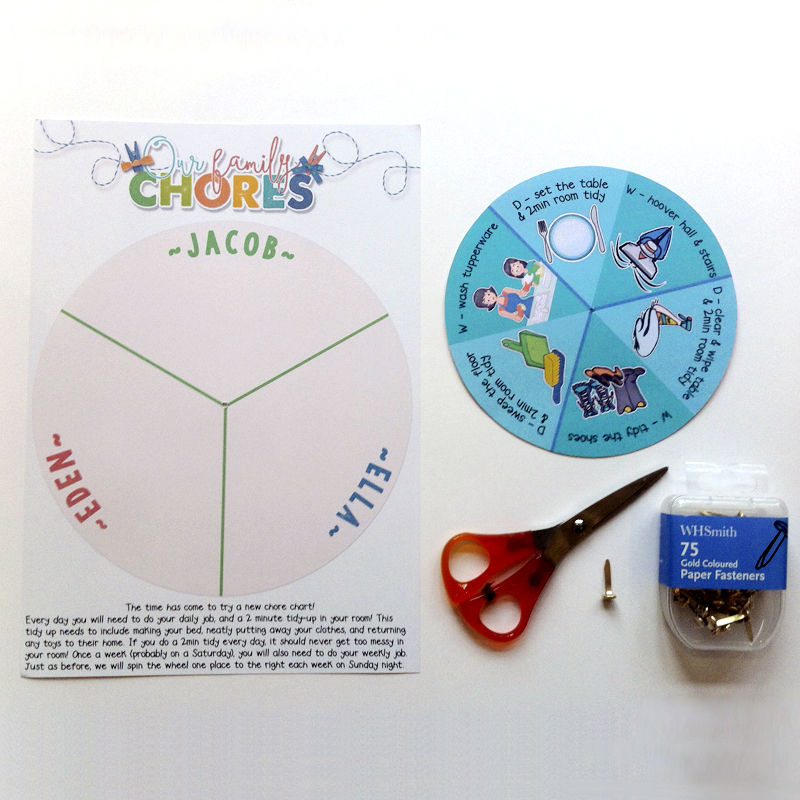
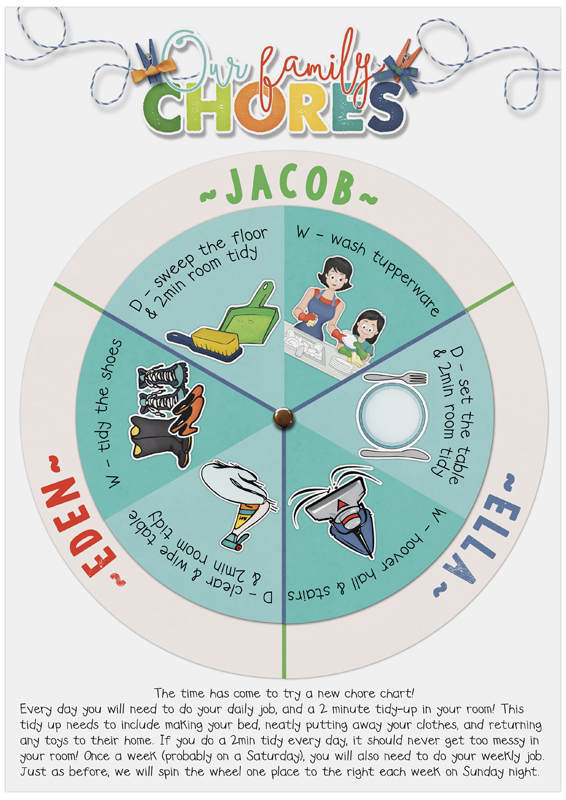

 About the author Corrin is on the creative team here at The Digital Press, and is a fan of the Big Bang Theory and a lover of cozy pajamas. She lives in the chilly South of England with her husband and 4 crazy kids, who regularly discover & plunder her secret chocolate stashes! She is still trying to get the house straight after moving 2 years ago. Who knows… maybe this will be the year she reaches the bottom of the laundry pile!
About the author Corrin is on the creative team here at The Digital Press, and is a fan of the Big Bang Theory and a lover of cozy pajamas. She lives in the chilly South of England with her husband and 4 crazy kids, who regularly discover & plunder her secret chocolate stashes! She is still trying to get the house straight after moving 2 years ago. Who knows… maybe this will be the year she reaches the bottom of the laundry pile!


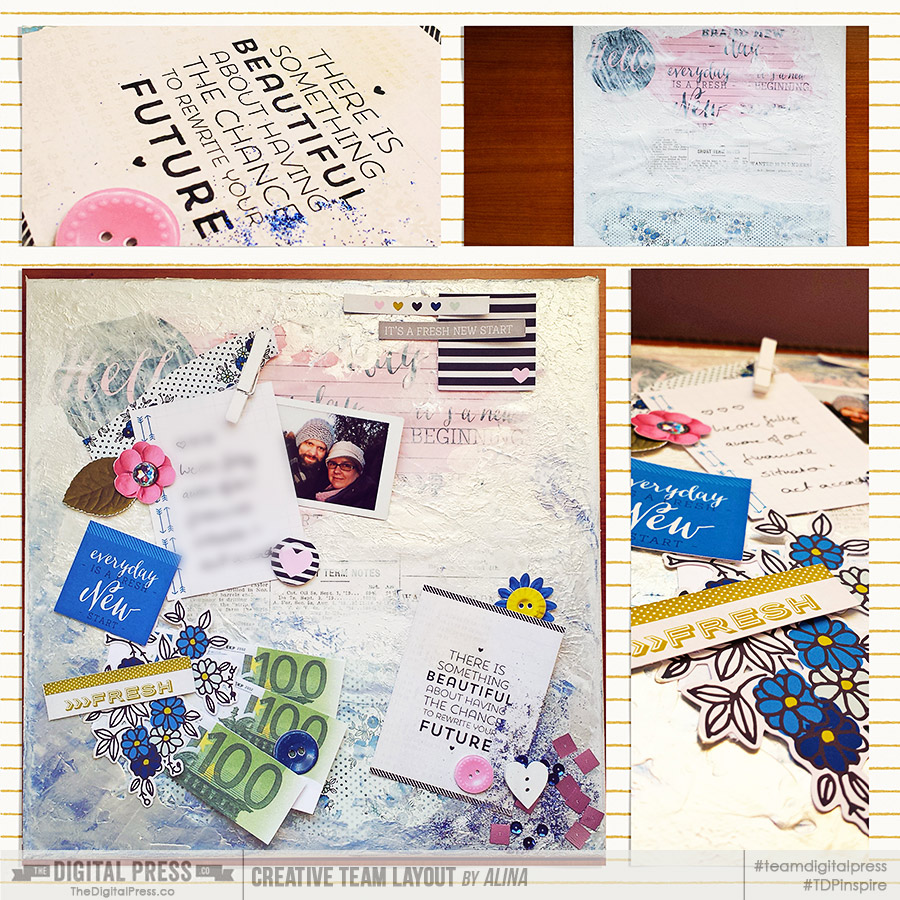



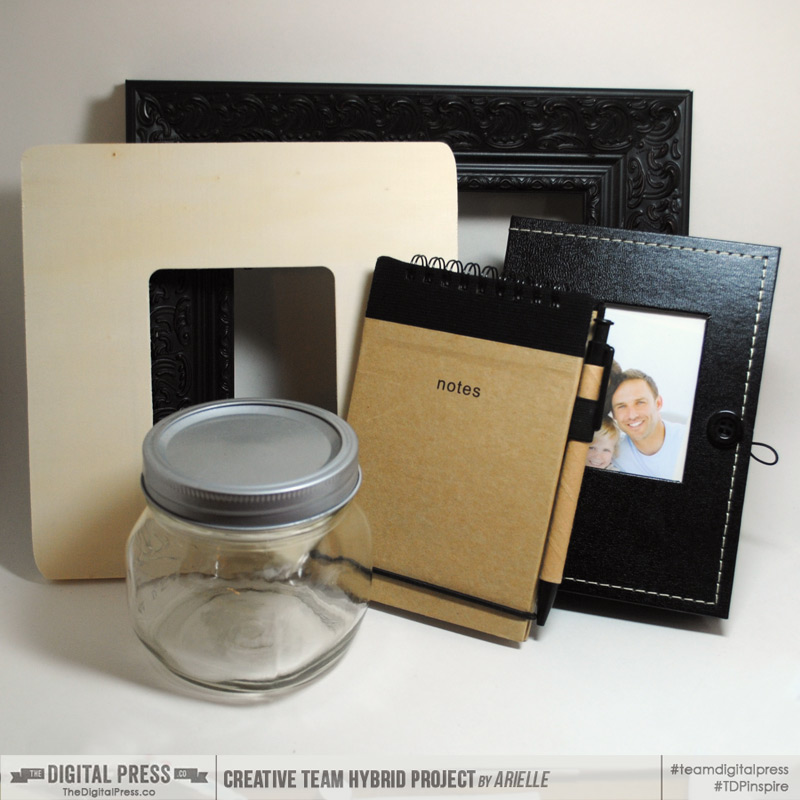



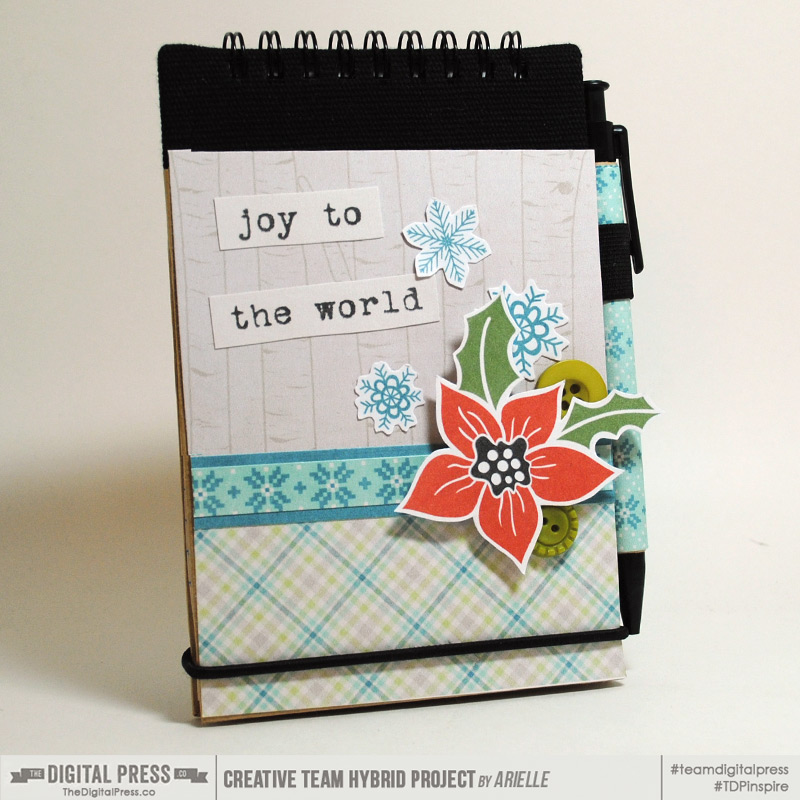
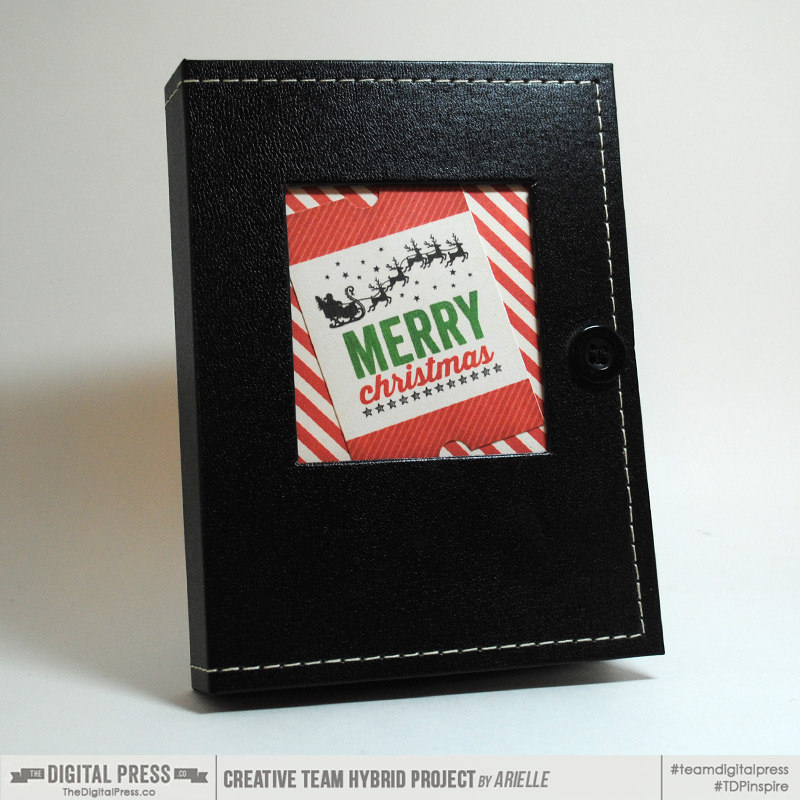

 About the author Arielle H Gordon is a wife and mom of two crazy kiddos, ages 5-1/2 & 7. She moved around (a lot!) before returning to settle down in her hometown of Enterprise, Alabama, to marry her sweetheart and start her family. She is an avid crafter — digital, hybrid and otherwise! She LOVES Jesus, family time, camping, gardening, reading cozy mysteries, hot tea, popcorn, and anything on the BBC! This time of year, you’ll find her glued to the Hallmark channel watching every single Christmas movie — even if she’s seen them 5 times each!
About the author Arielle H Gordon is a wife and mom of two crazy kiddos, ages 5-1/2 & 7. She moved around (a lot!) before returning to settle down in her hometown of Enterprise, Alabama, to marry her sweetheart and start her family. She is an avid crafter — digital, hybrid and otherwise! She LOVES Jesus, family time, camping, gardening, reading cozy mysteries, hot tea, popcorn, and anything on the BBC! This time of year, you’ll find her glued to the Hallmark channel watching every single Christmas movie — even if she’s seen them 5 times each!


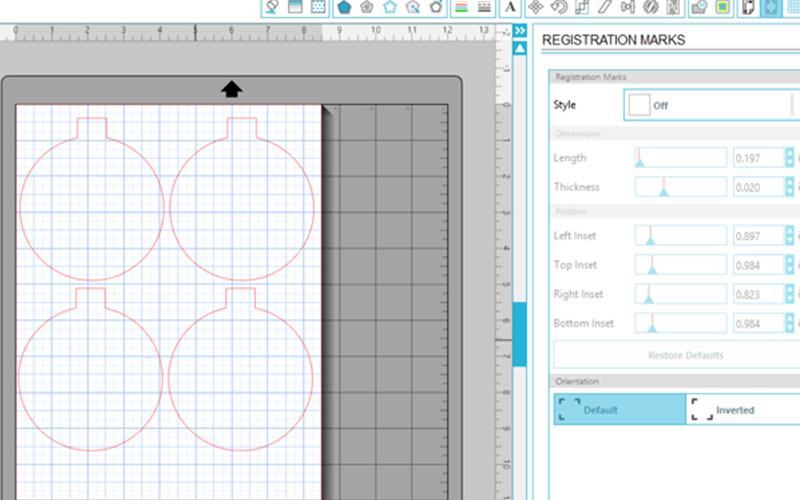
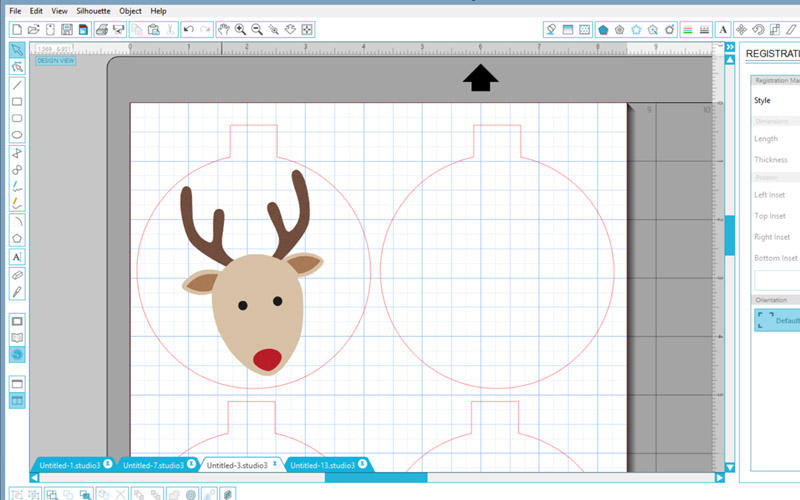
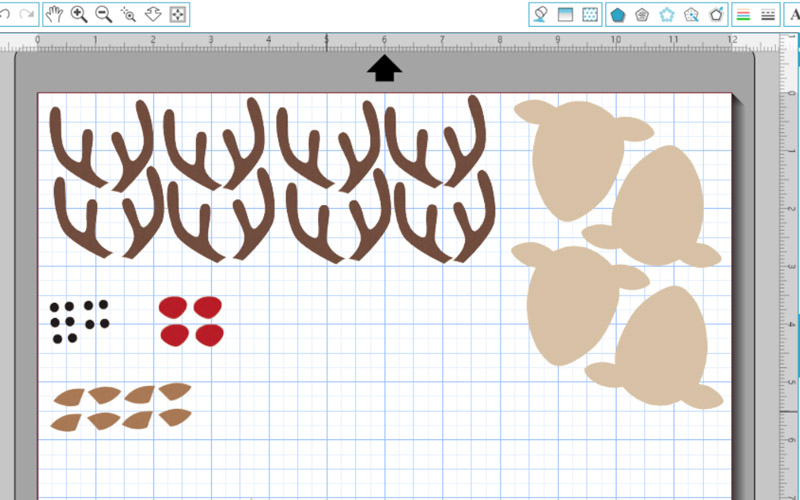
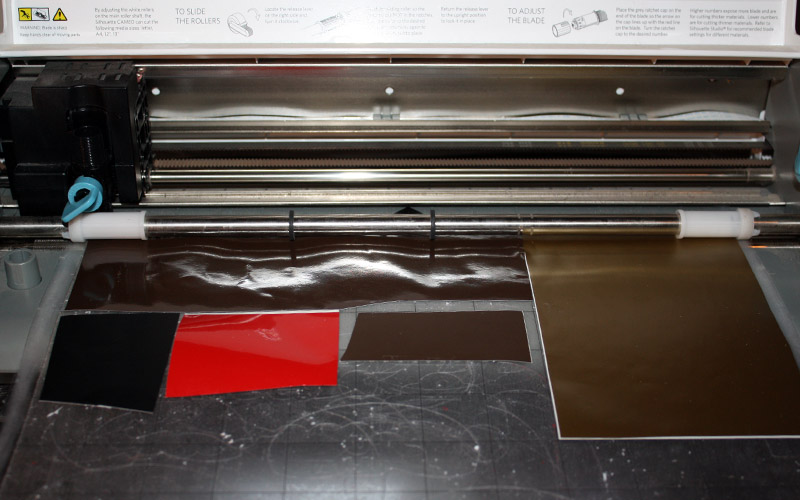



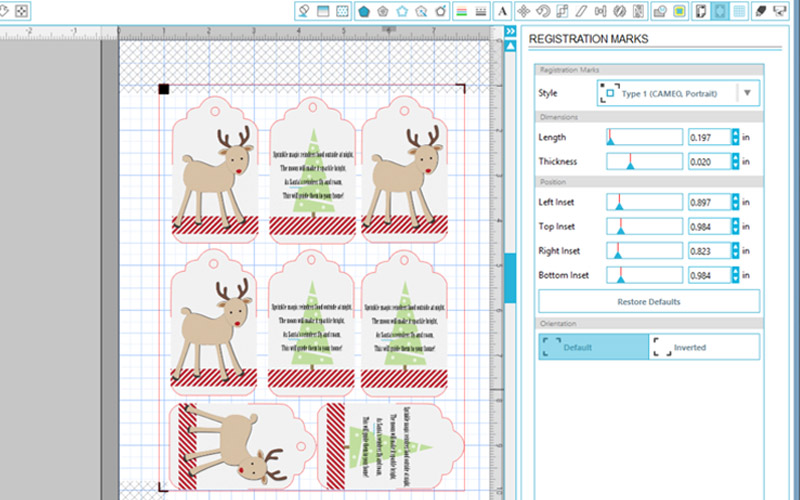
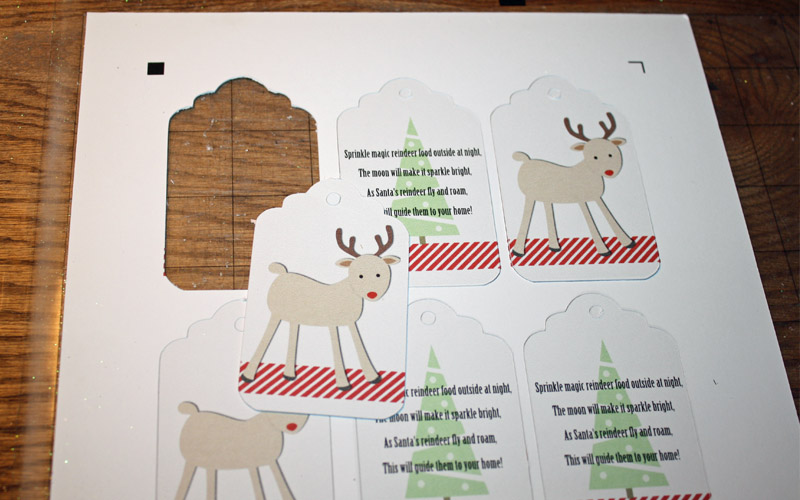


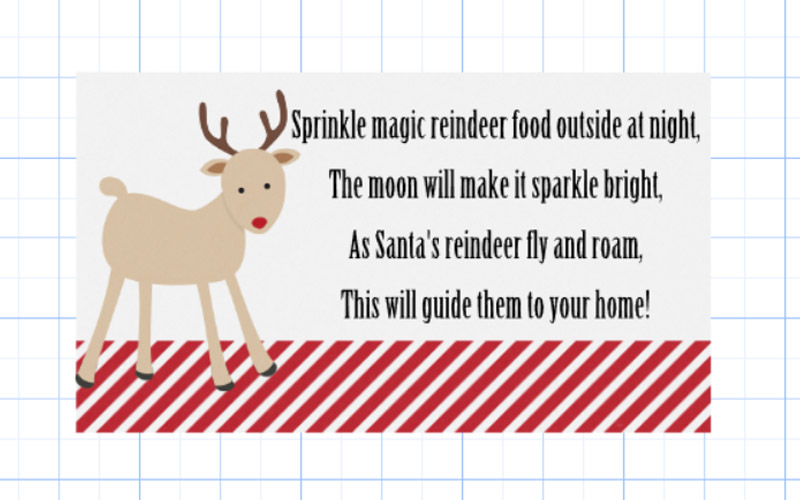



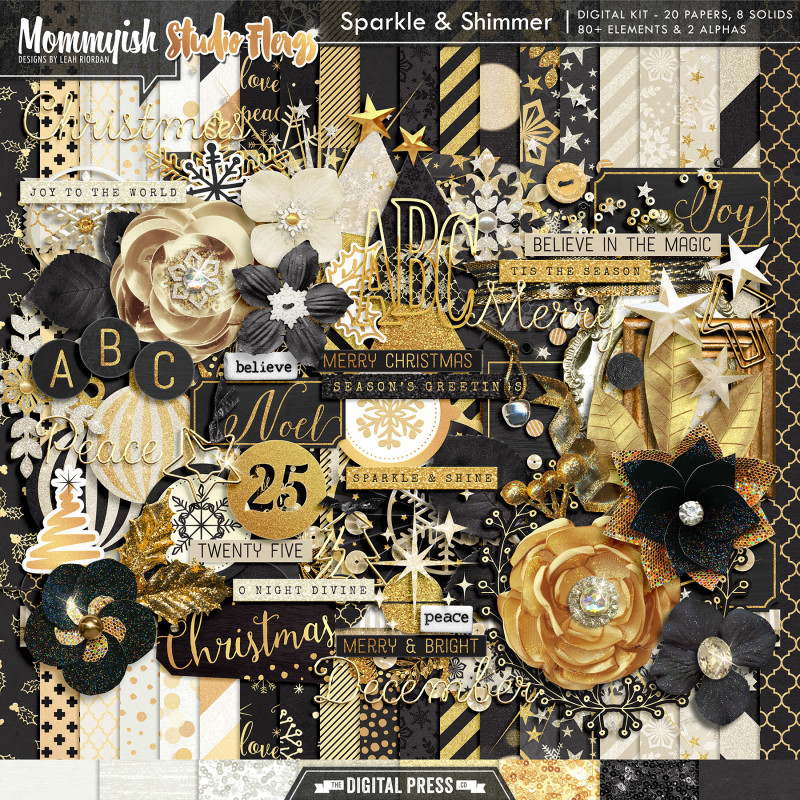
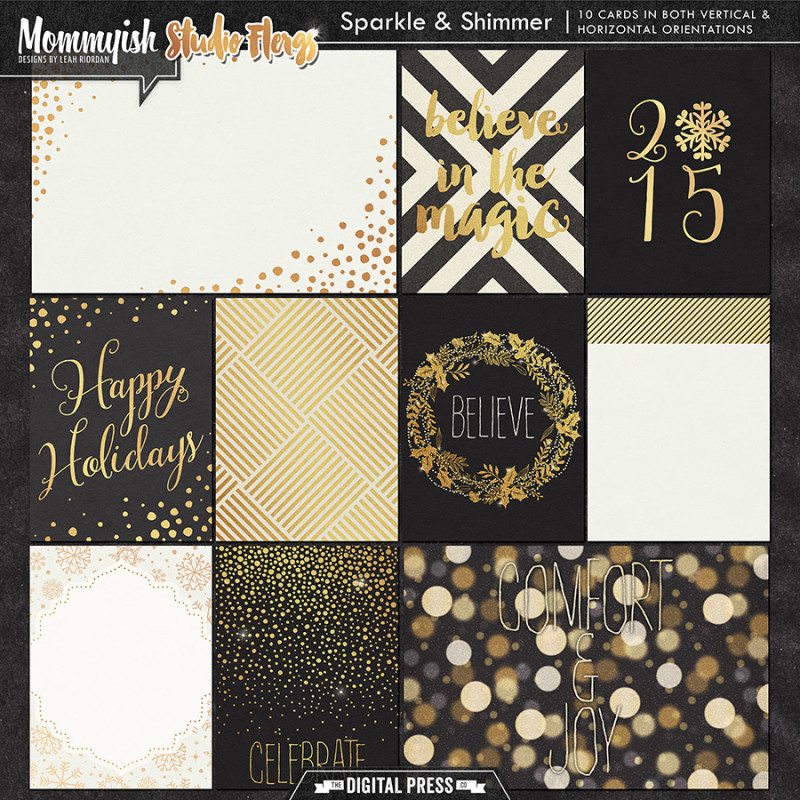





 About the author Cecilia (aka MissK) is a member of the creative team here at The Digital Press. This Dutchie is at the moment living and working in Shanghai, China as a photographer. Together with her husband, Udo, and kids Lana (7) and Tom (5), she loves to explore the world and enjoy life to the max. Carpe Diem!
About the author Cecilia (aka MissK) is a member of the creative team here at The Digital Press. This Dutchie is at the moment living and working in Shanghai, China as a photographer. Together with her husband, Udo, and kids Lana (7) and Tom (5), she loves to explore the world and enjoy life to the max. Carpe Diem!