Remember this weeks challenge for creating a layout by scraplifting? If not, you can read the full post here: inspiration scraplifting
Scraplifting is one my favorite things when it comes to scrapbooking – no matter if I scrap digital, hybrid or paper. There are so many great inspiration sources outthere and it would be a shame not to use them! Whenever I scraplift I also like to let somebody know that I scraplifted their layout and if I have a photo I will also link it. I always got good responses. They felt honored to be scraplifted. Never skip an opportunity to make someone smile!
For a scraplifting a page digitally or as a hybrid page, I open a new 12×12 document in Photoshop and the first thing I do is to drag & drop the original layout into this document as my referrence. It will be much too small, but you can make it bigger without worrying about the quality – you will not print it, as it is not your layout, but having it as big as your layout will be makes it a lot easier to keep the sizes and proportions or placements.
Browsing through the shop I found this beautiful page:

I love the simplicity and especially this little cluster at the top: a round element in the back, a piece of washi and a button. I do like the colors of this layout aswell, but I already knew which colors I wanted to use for my photo, so I went with another color scheme.
As I said the first thing I did was to create a new 12×12 document and added the layout. Normally I would now go ahead and create shapes for all papers and photos on this layout. In this case it is there is a template available, so I used the template to get me the correct shapes. Ones I finished adding shapes to the page, I will add another copy of the page I want to scraplift on top.
Now I have it as the bottom and the top layer. I will turn both off and on whenever I want to look something up. Sometimes I like to use the overlay mode to keep them semi transparent on top of my working space, but mostly that’s too distracting for me.
Next step is to add papers and play around with text and embelishments. In this case I decided not to use any real elements as I don’t like to use printed buttons or flowers on my hybrid layouts. I rather use real ones from my stash. Same goes for all other 3D-objects on a page. The only exception is stitching! I do think stitching looks much better when it is real stitching, but laziness wins. It is the first time I’m trying to print a stitch, so I might throw the paper away and replace the stitch with washi tape. I think it is always worth trying to print something you are not 100% sure about. You can always throw it away if it turns out that you don’t like it.
When I know this will be a hybrid and not a digital page, I will not spend any effort on the shadows. There were shadows already in the template, so some shapes now have shadows and others don’t. Overall the page looks unfinished, but I’m ok with that this still is some kind of a prototype of what my actual page will look like.
If I blend the original layout over it, you will see it looks pretty similar.
My page just misses some splatters and elements.
Now comes the unpleasent part for me: getting everything on a4 and a3 pages and print it. For the layers where I need my silhouette, I will add a black color overlay, so it will be easier for me to trace them. Now it get’s to the fun part of assembling the page. I start with glue the clusters together, so I can move them aroung more easily on the page then I now where I want to add my stamps and splatters. Don’t forget to cover everything you don’t want color on, because otherwise you have to print again. Been there, done that!
The last step then is to add embelishments from my stash and this is how the finished page turned out.
 About the Author: Anika is part of the hybrid team here at thedigitalpress.com. She loves to travel and use the photos her boyfriend takes (thanks for that!) to scrapbook. Digital, paper and hybrid. When she is not scrapping, she is most likely playing a computer game or in a city searching for a geocache.
About the Author: Anika is part of the hybrid team here at thedigitalpress.com. She loves to travel and use the photos her boyfriend takes (thanks for that!) to scrapbook. Digital, paper and hybrid. When she is not scrapping, she is most likely playing a computer game or in a city searching for a geocache.

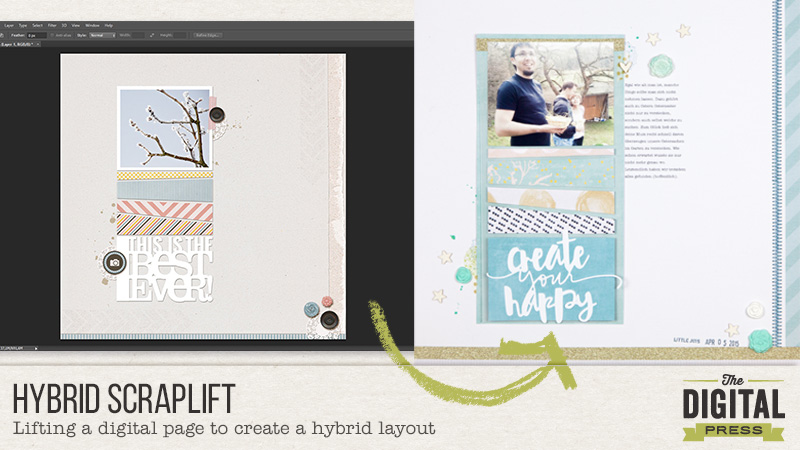
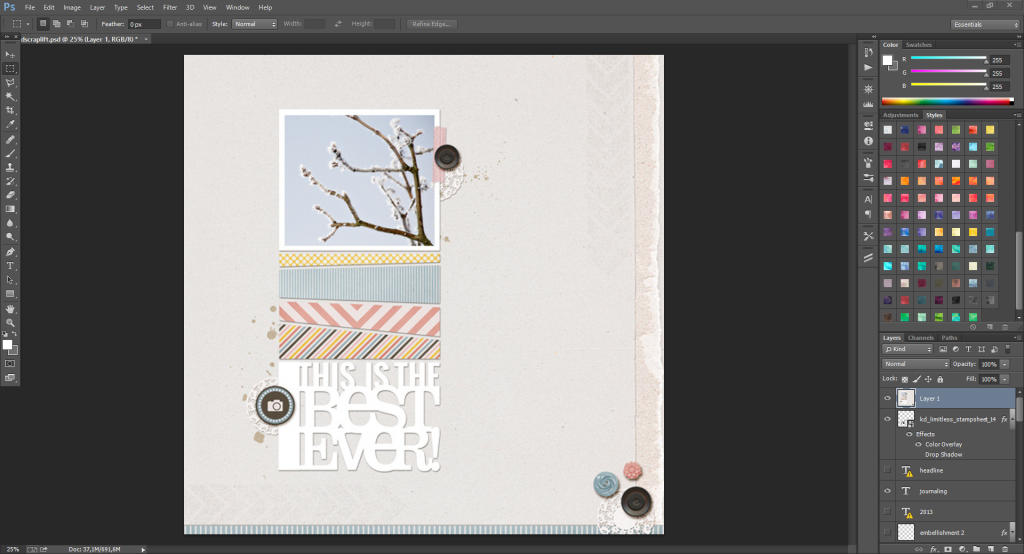
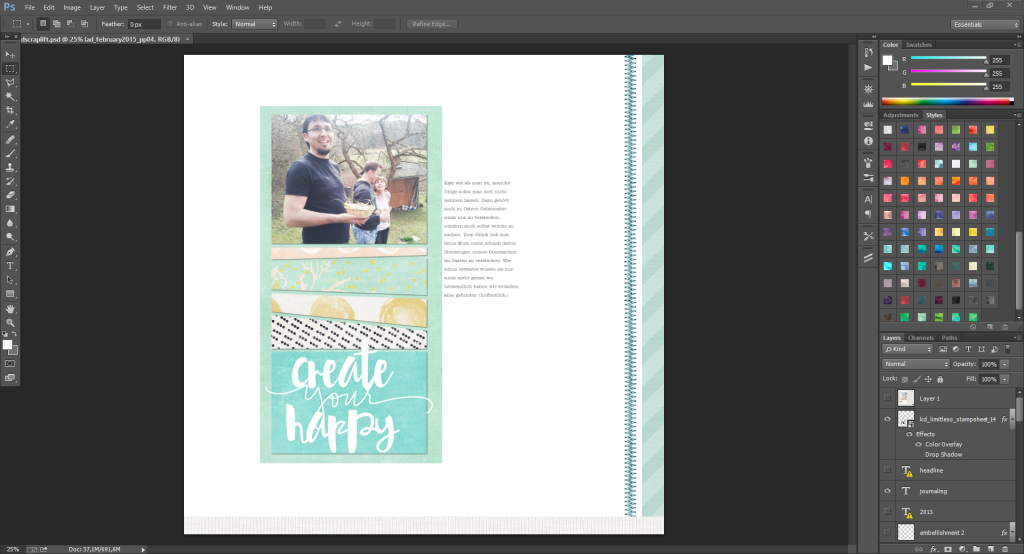
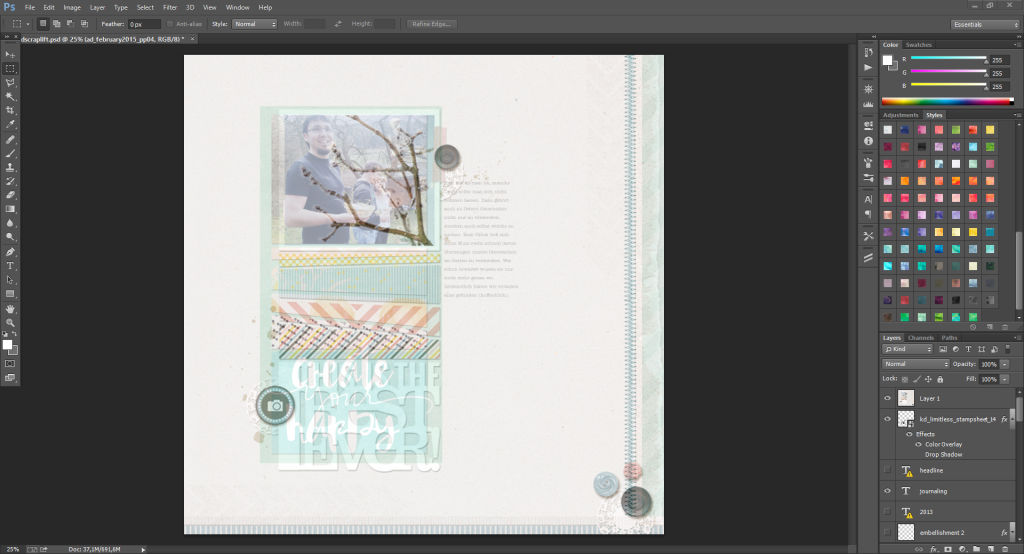
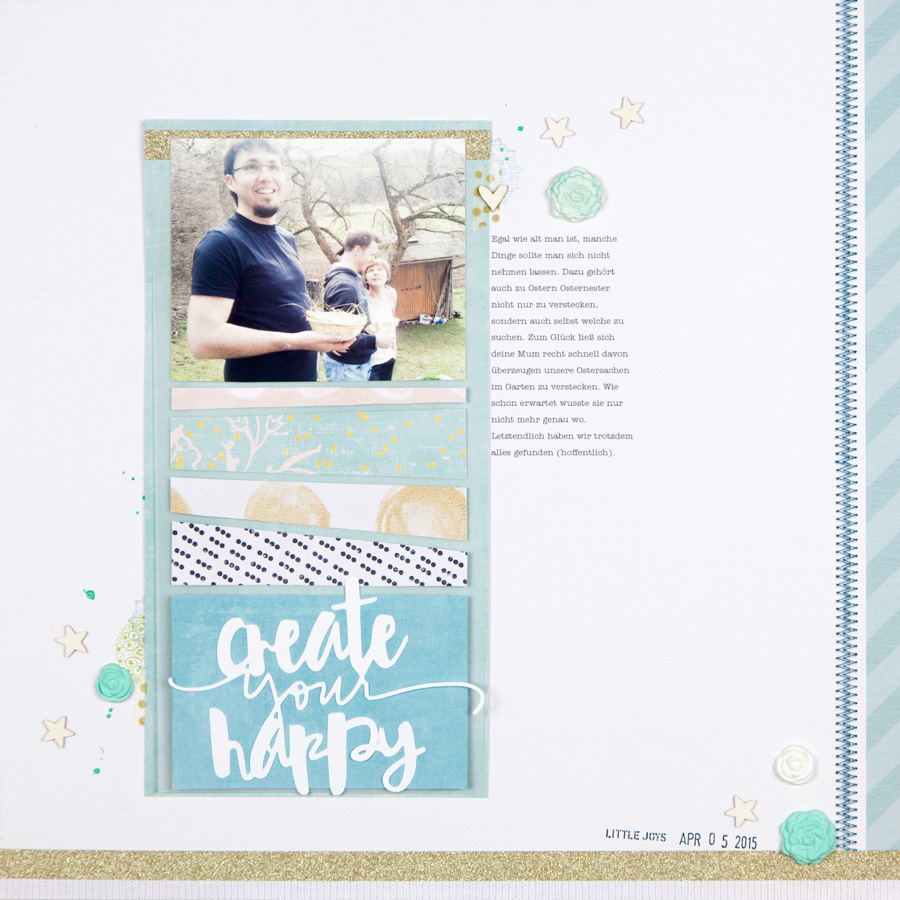
So funny: I just did my first hybrid scraplift yesterday, when this blog post was published. Sadly, I didn’t see the blog post until today. Yesterday was also the first time I tried using my cutting machine. I was not 100% successful, and I’m glad for your tip about the black overlay, as I had a hard time getting trace lines around things that were very close in color to my white background.
Doesn’t that mean, though, that your print-and-cut sheet would use up a lot of black ink? And how would the registration marks show? (Can you tell I’m a complete noob?? I’m not even sure I know how to ask the question properly!)
Oh, wait, I also want to say: beautiful page! I love the color scheme you went with, the patterns you chose, your embellishments, and the stamp in the bottom corner. <3