Hello and Happy Friday, scrappers!
If you are anything like me, you are probably feeling the crunch that the last few weeks leading up to the holidays can bring. I am so caught up in planning and shopping that I sometime forget to take a step back and enjoy the moment. This year, I promised myself that I would simplify things. I tend to go overboard if I don’t plan well… leading to too much food, too many gifts for the kids, and just “too much everything.”
I’m a planner at heart, so one way to simplify (and keep things from getting out of control) is to make a list. I make lists for everything: cookies to bake, cards to send, gifts to buy, food to shop for, menus to prepare, and more. Without my lists, my holidays would go from simple and organized to hectic and stressful.
This year, I wanted to capture memories of some of the little details about our holiday season, in addition to the typical scrapbook layouts I create to document things like opening gifts, visiting Santa, etc. Thus, I decided to scrap some of my lists. I feel like the lists give a perfect freeze-frame of what our life is like at the moment.
Here’s a look at a page I created to capture these sorts of moments/memories…
And, for today’s challenge… I want you to do the same thing! Head on over to the challenge forum at The Digital Press to share a layout in which you scrap one of your lists. It can be any type of list: a shopping list, a menu, a to-do list, or whatever other kind of list will help you plan your holiday season. I can’t wait to see what you come up with! 😉
![]() About the Author Katie is a member of the creative team here at The Digital Press. She lives in Central Florida with her husband and their four sweet-but-crazy boys. When she’s not dodging Nerf bullets or trying to dig out from under a never-ending pile of laundry, she enjoys photography, cooking, going to Disney World with her family… and, of course, digital scrapbooking.
About the Author Katie is a member of the creative team here at The Digital Press. She lives in Central Florida with her husband and their four sweet-but-crazy boys. When she’s not dodging Nerf bullets or trying to dig out from under a never-ending pile of laundry, she enjoys photography, cooking, going to Disney World with her family… and, of course, digital scrapbooking.








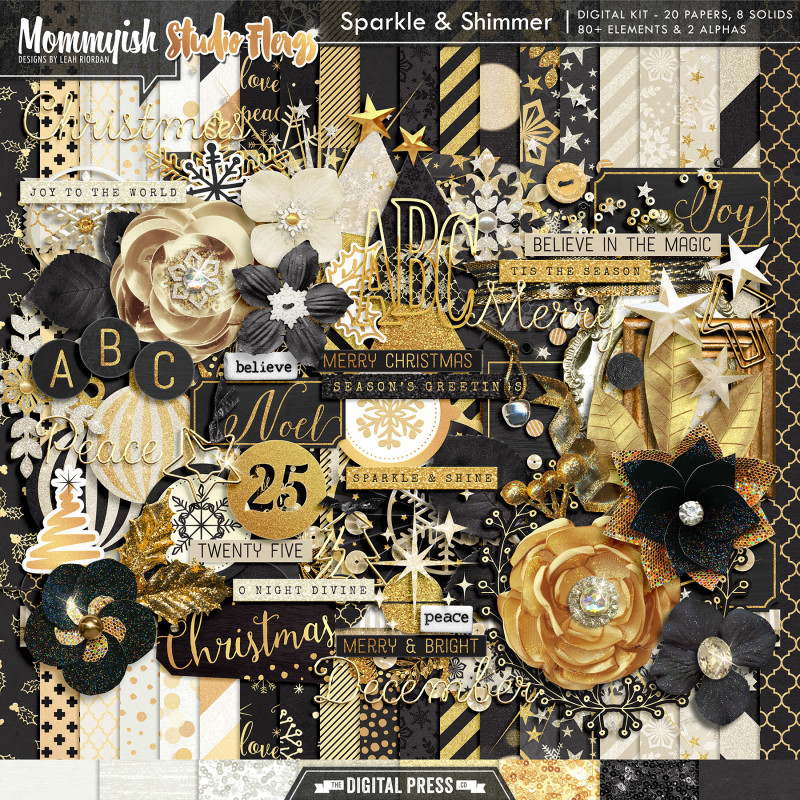
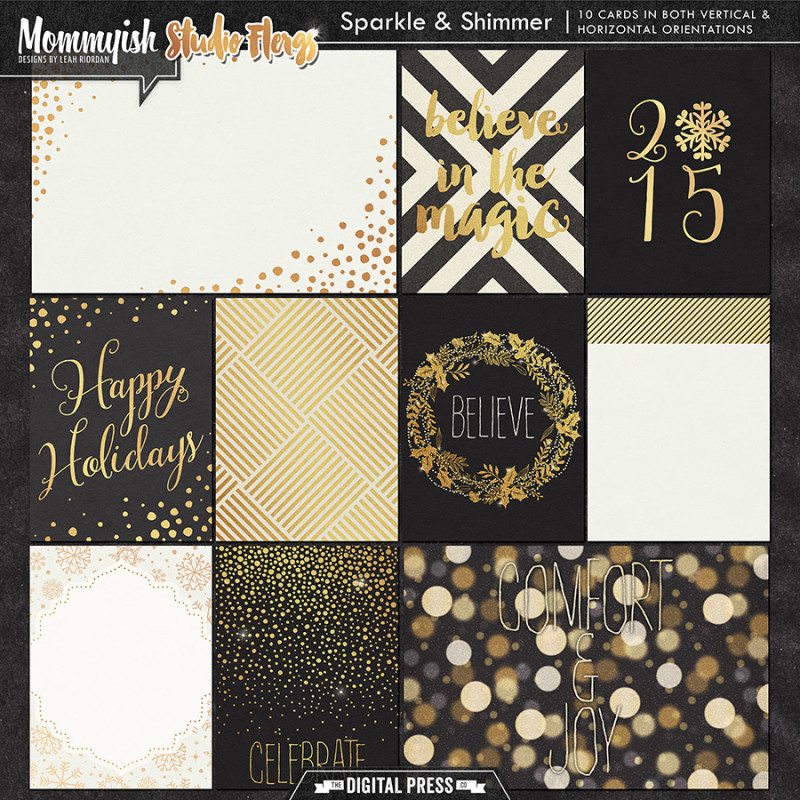





 About the author Cecilia (aka MissK) is a member of the creative team here at The Digital Press. This Dutchie is at the moment living and working in Shanghai, China as a photographer. Together with her husband, Udo, and kids Lana (7) and Tom (5), she loves to explore the world and enjoy life to the max. Carpe Diem!
About the author Cecilia (aka MissK) is a member of the creative team here at The Digital Press. This Dutchie is at the moment living and working in Shanghai, China as a photographer. Together with her husband, Udo, and kids Lana (7) and Tom (5), she loves to explore the world and enjoy life to the max. Carpe Diem!

 About the Author Rae is part of the creative team at The Digital Press and has been a scrapbooker and photographer for many years. She lives on the west coast with her hubby and her labradoodle, Taz. She’s addicted to chocolate, TV shows, and books!
About the Author Rae is part of the creative team at The Digital Press and has been a scrapbooker and photographer for many years. She lives on the west coast with her hubby and her labradoodle, Taz. She’s addicted to chocolate, TV shows, and books!



 About the author Sabrina spends her days chasing a ferocious toddler (Sunshine) and an angry and sassy kid (Captain). She loves to spend her rare quiet moments escaping in lots of books and also loves a good dance party in the kitchen.
About the author Sabrina spends her days chasing a ferocious toddler (Sunshine) and an angry and sassy kid (Captain). She loves to spend her rare quiet moments escaping in lots of books and also loves a good dance party in the kitchen.


